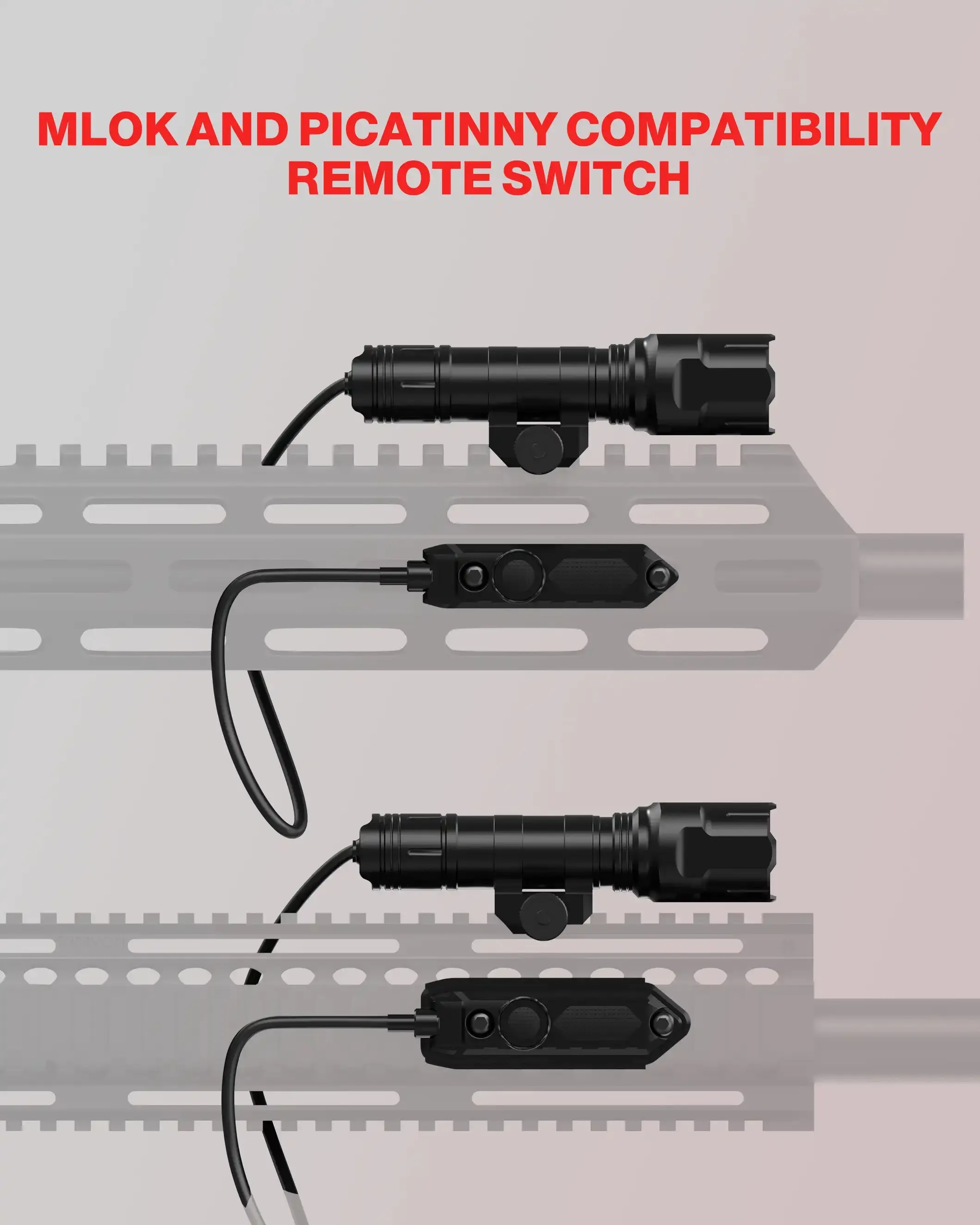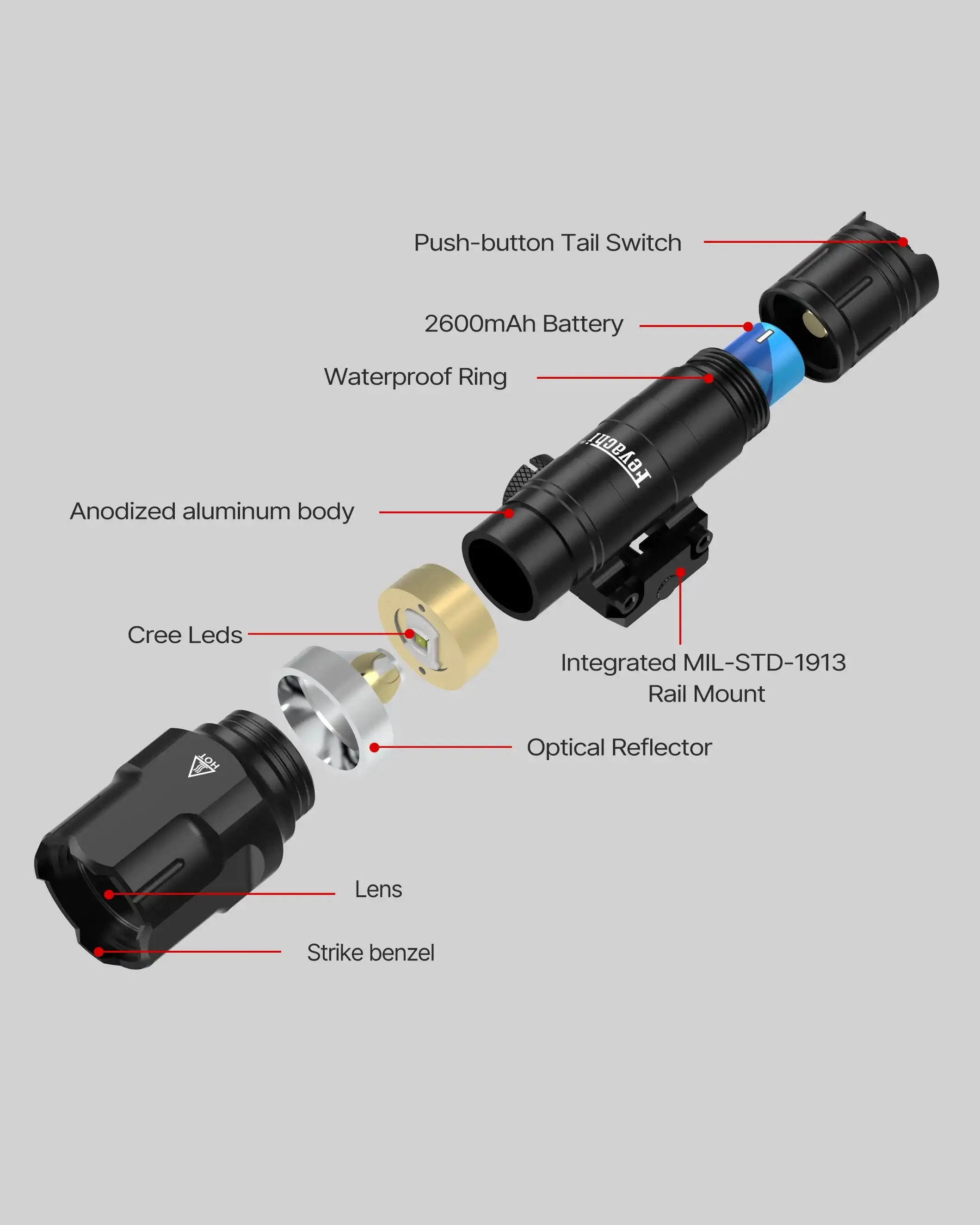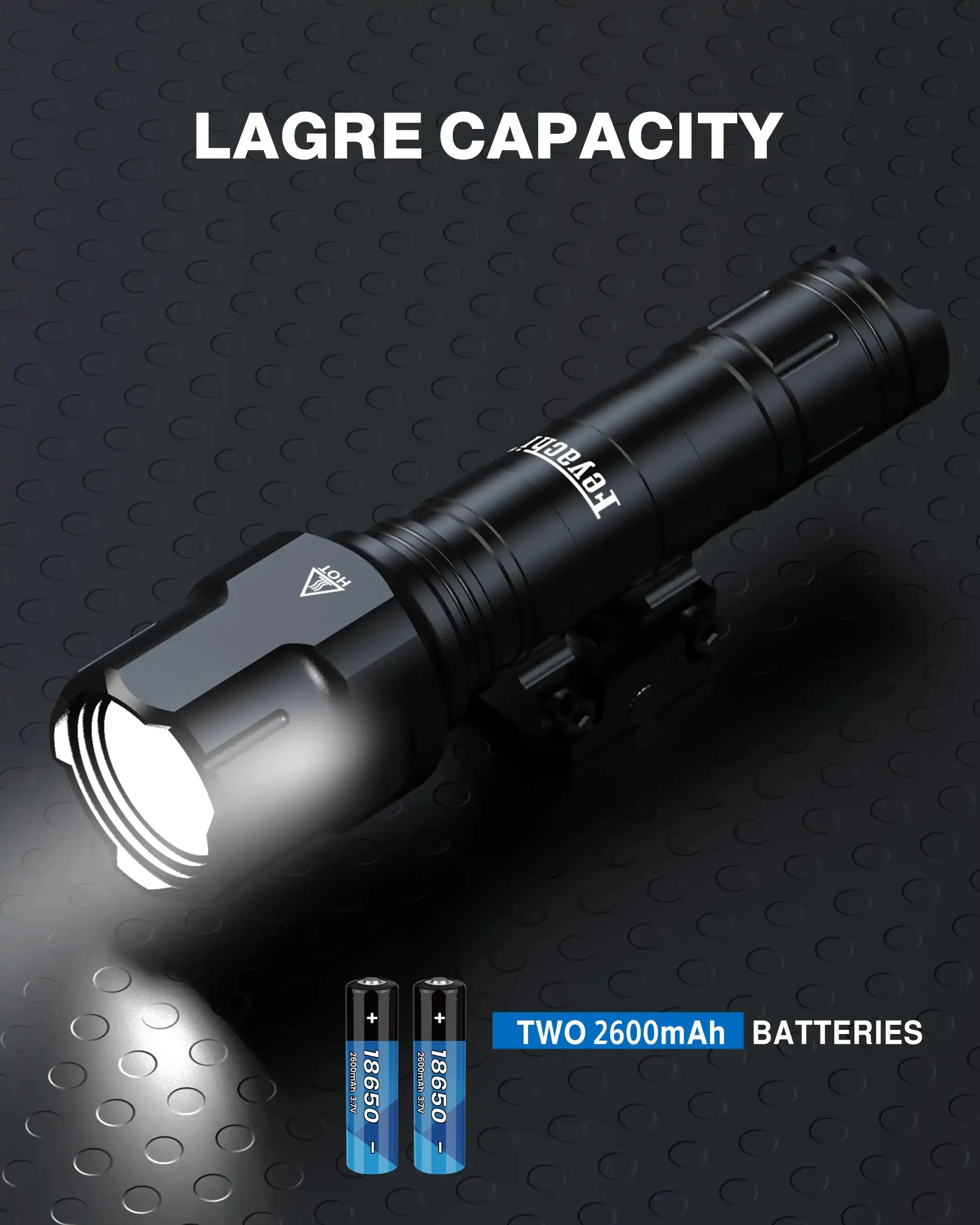Operating Mode
1) High/Strobe (Fast double-tap (within 0.4 second) and hold; click to lock on; click again for off)
2) High Only
3) High/Low (Fast double-tap (within 0.4 second) and hold; click to lock on; click again for off)
How to Change Operating Mode
The default mode of the WL25 is mode 1 ( High/Strobe).
To change to the next mode, half-tap the switch rapidly 9 times (within 0.4 second per tap) and deep hold the 10th time. Continue holding the switch until the light turns off (approximately 2 seconds), and then release the switch. Repeat this pattern to change to the next program.